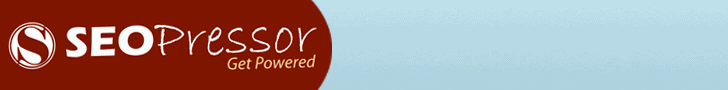So you’re a business owner looking to optimize your online content, huh? Well, you’ve come to the right place! In this article, we’ll be sharing the top tips for content optimization that every savvy business owner should know. Whether you’re a seasoned entrepreneur or just starting out, these strategies will help you attract more customers, increase your website’s visibility, and ultimately drive more traffic to your business. So sit back, relax, and get ready to take your online presence to the next level with these content optimization tips!
Keyword Research
Identify relevant keywords
Keyword research is a crucial step in optimizing your content to make it more visible to search engines and attract the right audience. To identify relevant keywords, think about the words and phrases that your target audience is likely to search for when looking for the products or services you offer. Put yourself in their shoes and consider what they might type into a search engine.
Use keyword research tools
When it comes to conducting in-depth keyword research, using keyword research tools can be highly beneficial. These tools provide valuable insights into search volume, competition, and related keywords. Some popular keyword research tools include Google Keyword Planner, SEMrush, and Moz Keyword Explorer. These tools can help you uncover keywords that have high search volume and low competition, giving you a better chance of ranking well in search engine results.
Analyze keyword competition
While it’s important to target keywords with high search volume, it’s also essential to consider the level of competition for those keywords. Analyzing keyword competition helps you understand how difficult it will be to rank for certain keywords. Look for keywords with a good balance of search volume and competition. This way, you can optimize your content for keywords that will drive traffic to your website without facing extreme competition.
Title Optimization
Create catchy and compelling titles
Titles play a significant role in attracting readers and enticing them to click on your content. A catchy and compelling title can make a huge difference in whether someone decides to read your article or move on to another one. Make your titles attention-grabbing, intriguing, and unique to stand out from the crowd. Use action words, intriguing questions, or compelling statements to pique the reader’s curiosity.
Include target keywords
In addition to being catchy and compelling, it’s essential to include your target keywords in your titles. Search engines pay close attention to titles, so including relevant keywords can help improve your rankings. This doesn’t mean stuffing your titles with keywords – it should be done naturally to ensure a smooth reading experience. Incorporate your target keywords in a way that makes sense and accurately represents the content of your article.
Keep titles within recommended character limit
While it’s important to create attention-grabbing titles, it’s equally important to keep them within the recommended character limit. Google typically displays the first 50-60 characters of a title, so aim to keep your titles concise and within this range. This ensures that your titles are fully displayed in search engine results, increasing the chances of attracting clicks.
Meta Description Optimization
Write unique and enticing meta descriptions
Meta descriptions are the short snippets that appear below the title in search engine results. They provide a brief summary of what your content is about and can greatly impact click-through rates. To optimize your meta descriptions, ensure they are unique to each page and accurately reflect the content. Craft enticing and compelling meta descriptions that encourage users to click on your link.
Incorporate keywords naturally
While meta descriptions don’t directly impact search engine rankings, incorporating keywords naturally can still be beneficial. When users see their search terms in the meta description, they are more likely to perceive the content as relevant to their query. However, remember to use keywords in a way that doesn’t compromise the readability or flow of your meta descriptions.
Ensure meta descriptions align with page content
Meta descriptions should accurately represent the content on your page. Misleading or irrelevant meta descriptions can lead to high bounce rates and a negative user experience. Make sure that the information provided in the meta description aligns with the content users will find on your page. This helps set appropriate expectations and increases the likelihood of engagement and conversion.
Content Structure
Use clear headings and subheadings
Organizing your content with clear headings and subheadings makes it easier for readers to navigate and understand your content. Headings help break up the text and allow readers to quickly scan the page to find the information they need. Use descriptive headings that accurately reflect the content beneath them.
Break content into easily scannable paragraphs
Long blocks of text can be daunting and overwhelming for readers. To improve readability, break your content into easily scannable paragraphs. Each paragraph should focus on a specific point and be concise. This allows readers to skim through the content and find the information they’re looking for more easily.
Include bullet points and numbered lists
Using bullet points and numbered lists is an effective way to present information in a clear and organized manner. These formatting elements help highlight key points, make content more scannable, and improve overall readability. They also provide a visual break from continuous text, making your content more visually appealing.
Keyword Placement
Strategically place keywords in headings and subheadings
Headings and subheadings are not only valuable for structuring your content but also for optimizing it for search engines. Strategically place your target keywords in headings and subheadings to signal to search engines the relevance of your content. However, avoid keyword stuffing and make sure the keywords flow naturally within the context of your headings and subheadings.
Include keywords in the first paragraph
The first paragraph of your content is crucial for both readers and search engines. Include your target keywords naturally in the first paragraph to give search engines a clear indication of what your content is about. This can improve your chances of ranking well in search engine results and give readers an immediate understanding of what they can expect from your content.
Optimize anchor text with relevant keywords
Anchor text refers to the clickable text in a hyperlink. When linking to other pages or resources, optimize anchor text with relevant keywords. This not only helps users understand where the link leads but also provides additional context for search engines. However, avoid over-optimization or excessive use of keyword-rich anchor text, as this can be seen as spammy and harm your rankings.
Quality and Relevance
Produce high-quality, informative content
Quality should be a top priority when creating content. High-quality content not only provides value to your readers but also signals to search engines that your website is trustworthy and authoritative. Focus on creating well-researched, informative, and engaging content that addresses the needs and queries of your target audience.
Ensure content directly addresses user needs and queries
To create content that resonates with your target audience, it’s essential to understand their needs and queries. Conducting market research, analyzing customer feedback, and monitoring industry trends can help you gain insights into what your audience is looking for. Use this information to create content that directly addresses their needs and answers their questions.
Use credible sources and include references if applicable
Credibility is crucial for establishing trust with your audience. When creating content, ensure you use credible sources and include references when applicable. Referencing reputable sources adds credibility to your content and shows that you have conducted thorough research. This helps build trust with your audience and positions you as an authoritative source of information.
Mobile Optimization
Optimize content for mobile devices
In today’s mobile-centric world, optimizing your content for mobile devices is essential. Ensure that your website and its content are responsive, meaning they adapt to different screen sizes and orientations. Test your website on various devices to ensure it loads properly and displays correctly on mobile devices. Mobile optimization improves the user experience and helps your website rank better in mobile search results.
Ensure responsive design and fast loading speed
Responsive design goes hand in hand with mobile optimization. A responsive website design ensures that your content is easily accessible and readable on different devices, regardless of screen size. Additionally, prioritize fast loading speed for your mobile content. Mobile users have little patience for slow-loading pages, so optimizing your content to load quickly on mobile devices is crucial for providing a seamless user experience.
Make sure content is easily readable on small screens
While optimizing content for mobile devices, pay attention to the readability of your text on small screens. Use a font size that is comfortable to read on mobile devices without zooming. Additionally, optimize the spacing and line height to improve legibility. Ensuring that your content is easily readable on small screens enhances the user experience and encourages readers to stay on your page longer.
Image Optimization
Use relevant and high-quality images
Images can greatly enhance the visual appeal of your content and improve user engagement. Choose images that are relevant to your content and help support your message. High-quality images that are clear, crisp, and visually appealing are more likely to grab the attention of your audience and keep them interested in your content.
Compress images to optimize loading speed
Large image file sizes can significantly slow down the loading speed of your website. To ensure fast loading times, compress your images without compromising their quality. There are numerous online tools available that can help you optimize your images for web use. Compressed images improve user experience, reduce bounce rates, and positively impact your website’s overall performance.
Add alt tags with descriptive keywords
Alt tags, also known as alternative text, are used to describe the content of an image. Adding alt tags to your images is not only important for accessibility but also for SEO purposes. Use descriptive keywords in your alt tags to help search engines understand the content of your images. This can provide additional opportunities for your content to appear in image search results, driving more traffic to your website.
Internal Linking
Create a logical internal link structure
Internal linking refers to linking to other pages within your website. Creating a logical internal link structure helps search engines understand the relationships between different pages of your website. When creating internal links, ensure that they are relevant to the content and provide additional value to the reader. Linking to related pages can also improve user navigation and encourage readers to explore more of your content.
Include relevant anchor text
When creating internal links, pay attention to the anchor text you use. Anchor text should accurately describe the content of the linked page and provide context to both search engines and users. Generic anchor text like “click here” should be avoided. Instead, use anchor text that incorporates relevant keywords and accurately represents the content users will find when they click on the link.
Ensure smooth navigation between pages
Smooth navigation between pages is crucial for providing a positive user experience. Make sure that your internal links are easily visible and accessible to your users. Include a navigation menu or sidebar that clearly displays the different sections or categories of your website. Users should be able to navigate seamlessly between pages, finding the information they need without any confusion.
User Experience
Focus on user-friendly layout and design
Creating a user-friendly layout and design is key to a positive user experience. Your website should have a clean and organized layout that is easy to navigate. Use a consistent color scheme, clear typography, and appropriate spacing to make your content visually appealing and easy to read. Aim for a design that is intuitive and user-friendly, allowing visitors to find what they need quickly and effortlessly.
Prioritize clear and intuitive navigation
Navigation is a critical aspect of the user experience. A clear and intuitive navigation menu helps users easily find the information they are looking for. Avoid cluttered menus or excessive dropdowns that can overwhelm users. Instead, keep your navigation menu simple, organized, and easy to understand. Provide clear labels and logical grouping to help users navigate through your website effortlessly.
Optimize page loading speed for a seamless experience
Page loading speed is crucial for user satisfaction. Slow-loading pages can frustrate users and lead to high bounce rates. Optimize your website and its content to ensure fast loading speed. Compress images, minify code, and leverage browser caching to improve loading times. Regularly monitor and optimize your website’s performance to provide a seamless browsing experience for your users.
Content optimization plays a vital role in improving the visibility, relevance, and user experience of your website. By following these content optimization tips, you can ensure that your content attracts the right audience, ranks well in search engine results, and provides a valuable and engaging experience for your readers. Remember to continuously monitor and analyze your content’s performance and make adjustments as necessary to stay ahead of the competition and meet the evolving needs of your target audience.